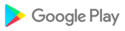Explain Everything is an interactive whiteboard for hybrid learning,in-class teaching, recording video presentations and explainer videos, sketching, taking notes, live casting, and conducting a virtual classroom.
Teacher tool for in-class and remote learning
Replace your physical whiteboard with an interactive whiteboard you can use and live cast anywhere. Mix sketching, taking notes and handwriting with imported documents and multimedia for better blended learning. Invite students or teachers for whiteboard presentations or to collaborate. Replace static slides for engaging explainer videos. Choose the Explain Everything interactive whiteboard app for hybrid learning, asynchronous classes and teaching online.
Use the interactive whiteboard to:
• Digitize, create, store, and share teaching materials.
• Draw, write, sketch, take notes, visualize, explain, screen share, present live or in the virtual classroom.
• Record and edit explainer videos for effective blended learning.
• Integrate with popular Learning Management Systems to create whiteboard assignments.
• Conduct whiteboard presentations through conferencing apps or collaborate with others.
• Securely manage student access, data, and privacy.
It’s a teacher tool full of power features and integrations:
• Import and Export content through integrations with Google Drive, Dropbox or OneDrive.
• Use images, documents, video and audio files, and projects in many formats, like: .png, .pdf, .doc, .xls, .ppt, .iwb, .mp4, .mov, .mp3, .wav, .m4a, and etc..
• Enrich your materials with sketches, images and GIFs, Sticky Notes, Clipart, Shapes, a Web Browser, Equations, text boxes, different backgrounds and patterns, pen and pencil drawings, highlights and more.
• Scan documents and easily edit, save and share them.
• Capture everything that happens on the screen with the easy animation recording. Split, trim, cut, delete, compact or smooth out element movement, and see the result immediately. Render and host your video presentations in the Explain Drive cloud, so you can save time and storage.
• Share your materials as images, PDFs, MP4s, editable projects or web video links for instant watching.
• Screen share your whiteboard presentations through popular conferencing tools, including Zoom or Microsoft Teams.
• Assign whiteboard lessons, tasks, and videos to students through: Google Classroom, Canvas, Moodle, Schoology, Blackboard, and more.
• Present or whiteboard together in real time with voice chat on any device, anywhere. Set up different collaboration scenarios, turn editing tools on and off for your audience, have them follow you or work on a task with or without you.
Create and digitize materials for the real and virtual classroom
• Save and share your whiteboard presentations with students.
• Organize your teaching content and use it on any device.
• Create a rich lesson library that you don’t need to carry in a bag.
Record explainer videos to instruct, engage and explain
• Capture every action performed on the freeform canvas.
• Use the Camera Frame for more control over the parts that get recorded.
• 3 different recording modes to edit and enrich your explainer videos.
• Use the recordings to support your blended learning, give feedback and explain.
• Invite students to create video presentations.
Interactive whiteboard to engage students and support hybrid learning
• Collaborate for a virtual classroom and live whiteboard presentations.
• Share your freeform canvas in the Explain Drive cloud to assign your students tasks or group work.
• Screen share your whiteboard to present your lesson.
• Use Explain Everything with popular LMSs, like Canvas, Schoology or Moodle to create whiteboard assignments with Explain Everything.
• Create cloud whiteboard teaching materials to make them available from any device, anywhere.
Add photos from Unsplash
Find the right photo for your project. The new Unsplash library is now in the Add Media menu where you can choose from thousands of beautiful images and photos.
Change slide background color with Bucket Fill
Use the Bucket Fill on an empty area on the canvas to apply the current color as the slide background color.
Invite to your board with a QR CODE
You can now display a QR CODE for others to join your collaboration. Once they scan the CODE with their cameras they’ll jump right into your project. You can find the QR CODE in the Collaboration menu of your cloud projects.
Edit and arrange with Context Menu
Select an object with the Hand Tool to display the new Context Menu for fast editing and better control.
Group with Hand Tool
With the Hand Tool active, swipe across the canvas to select multiple objects and move or edit them.
Add links to objects
You can now add web links to objects so you or your audience can access them right from the canvas.
In this release we mainly improved the stability and fixed bugs to make your overall experience better and more fluid.
In this release we mainly improved the stability and fixed bugs to make your overall experience better and more fluid.
Custom Workspace
Personalize tools and interface elements for your project with the brand new Custom option, available in the Workspaces menu.
Control Participants' Tools in a Collaboration
Choose the tools available for collaboration participants and create your own collaboration scenarios. You can set them in your cloud projects in the Collaboration menu.
New Shapes
For all the geometry enthusiasts and math teachers, you can now find new triangle and quadrangle shapes in the Shape Tool.
Custom Workspace
Personalize tools and interface elements for your project with the brand new Custom option, available in the Workspaces menu.
Control Participants' Tools in a Collaboration
Choose the tools available for collaboration participants and create your own collaboration scenarios. You can set them in your cloud projects in the Collaboration menu.
New Shapes
For all the geometry enthusiasts and math teachers, you can now find new triangle and quadrangle shapes in the Shape Tool.
In this release we mainly improved the stability and fixed bugs to make your overall experience better and more fluid.
New “Record a Video” Assignment for LMS/LTI integrations
As part of the Explain Everything integration with LMSs, Teachers can create “Record a Video” assignments in their Courses and send them to their Students. Students of the Course can complete the assignment by creating a recording, and submit it to their Teacher.
Stability and Performance Improvements
We’ve improved mouse scroll wheel and touchpad two-finger gestures interactions across the app. This way you can scroll menus, zoom in and out on the canvas, and scale all objects as expected and with more precision.
Stability and Performance Improvements
Share Cloud Projects to Google Classroom
We added a dedicated “Share to Google Classroom” button to cloud projects’ Details. It will open up the Google Classroom page and will let you share your project in a snap.
Stability and Performance Improvements
Sticky Notes
Add Sticky Notes to your whiteboard for fast labeling and notetaking. They come in 8 beautiful colors and you can find them in the Add Media menu.
Android 11 Support
We’ve changed a couple of things under the hood so Explain Everything is now fully compatible with Android 11.
SD Card Export
If you’re using an SD Card you can now select it as an Export destination.
• New Profile and Sign in screens – we've made a set of changes to the profile and sign in screens so now they have a modern feel and more familiar look if you've used Explain Everything on other platforms.
• We got rid of a couple of pesky issues with drawings and video conversion.
• A heap of stability and performance improvements.
• Instant Alpha in the Image Editor - When you add an image you can now select a color range and make it transparent with one simple gesture.
• Other fixes and improvements.
In previous versions, drawing would create a single, movable object as long as you didn't switch tools or intentionally split drawings.
Starting from this version, when you continue drawing away from another drawing, you'll create a separate object. This way, you're able to doodle or annotate while still keeping your canvas nice and tidy.
And for those of you who liked to do all sorts of tricks the old way, no worries! You can disable this new feature in Settings.
- Whole new range of document insert possibilities: select pages, arrange them on the slide, or distribute as separate pages.
- You can now resize text boxes, shapes, and equations with multiple resize points for better control and precision.
- Optimised documents performance: they will now load faster.
- Stability and performance improvements.
• New Explainers can now try out one of 4 projects before creating their account.
• You can now get an Explain Everything subscription through your Google Play account.
• Kom godt i gang! We added Danish to the languages available in Explain Everything.
• Stability and performance improvements.
- Multiple improvements in the cloud project connectivity area, including more reliable reconnections when problems with the network occur
- Lots of bug fixes and smaller improvements
• Improved Draw Tool – drawing is now more fluid and yields higher quality strokes. We also got rid of some pesky issues when drawing or using Eraser during collaboration and when sharing projects on other platforms. You should see them no more.
• Stability and performance improvements.
• Improved Draw Tool – drawing is now more fluid and yields higher quality strokes. We also got rid of some pesky issues when drawing or using Eraser during collaboration and when sharing projects on other platforms. You should see them no more.
• Stability and performance improvements.
• Improved Draw Tool – drawing is now more fluid and yields higher quality strokes. We also got rid of some pesky issues when drawing or using Eraser during collaboration and when sharing projects on other platforms. You should see them no more.
• Stability and performance improvements.
• Introducing the new Follow Me mode. This powerful set of features will help you moderate, lead, and engage your audience. From now on, you will be able to control what others see on your whiteboard and how they interact with it.
• Precise Camera controls for a more productive video-making process. From now on, you are able to set and control the camera size, depth, position, and movement.
• Introducing the new Follow Me mode. This powerful set of features will help you moderate, lead, and engage your audience. From now on, you will be able to control what others see on your whiteboard and how they interact with it.
• Precise Camera controls for a more productive video-making process. From now on, you are able to set and control the camera size, depth, position, and movement.
• No need to ask the project’s owner about the CODE multiple times. Join with CODE fields now remember and suggest the last 5 CODEs you used to connect to a project.
• Whole new bunch of bugfixes and minor improvements, making using the app more pleasant.
• Forgot to record something? Use the new "Insert" recording mode to squeeze in a new recording within the existing one.
• Whole new bunch of bugfixes and minor improvements, making using the app more pleasant.
• Forgot to record something? Use the new "Insert" recording mode to squeeze in a new recording within the existing one.
• Whole new bunch of bugfixes and minor improvements, making using the app more pleasant.
• Forgot to record something? Use the new "Insert" recording mode to squeeze in a new recording within the existing one.
• Whole new bunch of bugfixes and minor improvements, making using the app more pleasant.
• New Use Cases section on Home Screen. See how you can use Explain Everything using free step-by-step templates for you to download right from the app!
• Link to manage your subscription in now accessible through more menu (upper right corner).
• Whole new bunch of bugfixes and minor improvements, making using the app more pleasant.
• New Use Cases section on Home Screen. See how you can use Explain Everything using free step-by-step templates for you to download right from the app!
• Link to manage your subscription in now accessible through more menu (upper right corner).
• Whole new bunch of bugfixes and minor improvements, making using the app more pleasant.
• New Use Cases section on Home Screen. See how you can use Explain Everything using free step-by-step templates for you to download right from the app!
• Link to manage your subscription in now accessible through more menu (upper right corner).
• Whole new bunch of bugfixes and minor improvements, making using the app more pleasant.
• You can now straighten your objects to nearest right angle using new inspector option or by double tap gesture.
• Bug fixes and performance improvements.
• You can now straighten your objects to nearest right angle using new inspector option or by double tap gesture.
• Bug fixes and performance improvements.
In this release we mainly fixed bugs and made your experience better and more fluid.
In this release we mainly fixed bugs and made your experience better and more fluid.
In this release we mainly fixed bugs and made your experience better and more fluid.
In this release we mainly fixed bugs and made your experience better and more fluid.
• Format your text any way you like. Brand new text formatting options are now available in the Text Tool.
• You can now access files and share creations to your Google Team Drive right from Explain Everything.
• Bug fixes
• Format your text any way you like. Brand new text formatting options are now available in the Text Tool.
• You can now access files and share creations to your Google Team Drive right from Explain Everything.
• Bug fixes
• Format your text any way you like. Brand new text formatting options are now available in the Text Tool.
• You can now access files and share creations to your Google Team Drive right from Explain Everything.
• Bug fixes
Bug fixes.
• Now you can instantly change the frame orientation and the frame aspect ratio of your project in Project Settings > Frame Options.
• Minor bug fixes.
Scaling PDFs would sometimes decrease their image quality. This is no longer the case.
Scaling PDFs would sometimes decrease their image quality. This is no longer the case.
Got questions? We got answers. A brand new in-depth help center has been added to assist you. Access it by tapping the three dots menu ○○○.
Fixes:
We dealt with a bug that was causing videos to play indefinitely on some devices.
• New welcome screen – guests invited for collaboration and new Explainers will now have a much easier time joining and creating their accounts.
• Support for erasers on EMR styluses – now you can simply use the eraser on your EMR stylus to erase your drawings without having to switch tools.
• Couple of minor bugs were squashed.
What’s New
• New Timeline – Polishing your recordings is now way easier with the new Timeline.
• Explain with GIFs – Share your explanations as short, animated GIFs. Select a part of your existing recording and select Share as GIF.
• Share parts of your recordings – Make short previews or share only the crucial information. Select a part of the Timeline and share it as a Web Video Link or GIF.
What’s New
• Your cloud projects are now always available for editing to you and anyone you've invited. Start your ongoing cloud collaborations with the new Invite button.
• Now everyone can join your cloud project from a browser with the new Explain Everything's online whiteboard.
• Web Video Links are now optional and a single project can have multiple of them.
What’s New
• Your cloud projects are now always available for editing to you and anyone you've invited. Start your ongoing cloud collaborations with the new Invite button.
• Now everyone can join your cloud project from a browser with the new Explain Everything's online whiteboard.
• Web Video Links are now optional and a single project can have multiple of them.
What’s New
• Your cloud projects are now always available for editing to you and anyone you've invited. Start your ongoing cloud collaborations with the new Invite button.
• Now everyone can join your cloud project from a browser with the new Explain Everything's online whiteboard.
• Web Video Links are now optional and a single project can have multiple of them.
• Your cloud projects are now always available for editing to you and anyone you've invited. Start your ongoing cloud collaborations with the new Invite button.
• Guests can now join your collaborations with no account required.
• Now everyone can join your cloud project from a browser with the new Explain Everything's online whiteboard.
• Web Video Links are now optional and a single project can have multiple of them.
• New Timeline lets you take your video editing skills to the next level.
• Pencil drawing style – Bring a touch of artistic expression to your projects. The Draw Tool now has an additional drawing style – the Pencil.
• Voice chat in collaboration – Talk through ideas with collaboration participants. Now you can enable voice chat in the collaboration.
• Templates – In the New Project menu you can now find a set of templates for the most common Explain Everything workflows. Customize it by adding your own templates.
• Pencil drawing style – Bring a touch of artistic expression to your projects. The Draw Tool now has an additional drawing style – the Pencil.
• Voice chat in collaboration – Talk through ideas with collaboration participants. Now you can enable voice chat in the collaboration.
• Templates – In the New Project menu you can now find a set of templates for the most common Explain Everything workflows. Customize it by adding your own templates.
What’s New
• Media Placeholders - Easily create project layouts and templates that can be shared with your team or for a class assignment. Placeholders are interactive objects that let you add the corresponding media. You can find them in the Add Media menu.
• Stealth Zoom - Enter the ninja mode and move around the canvas without changing the global Zoom level and recording frame. Enable during collaboration to not disturb other participants while zooming.
What's New:
Real-Time Collaboration - Host collaborations, invite others, and get everyone on the same canvas.
Learn section - Get up-to-speed with tips, tricks, tutorials, and more.
Version includes:
1. Pressure sensitivity and tilt support while drawing.
2. Keyboard navigation.
3. Support for right click on projects.
4. Bug fixes.
Version includes:
1. GDPR compliance changes
2. Bug fixes
Updated Home Screen - Creating new projects, joining collaborations, and sharing is quicker thanks to the new Home Screen interface and navigation redesign.
Library - All your projects, folders, and cloud files are now in one place.
Sign in with OKTA - Now you can sign in to Explain Everything using your OKTA credentials.
Account Creation Blocking for Group Accounts - Admins can now disable new account creation for their group account in the Admin Control Panel.
Fixes and improvements
- Some inserted videos were not converting properly
- Other small fixes
- Add files with Drag and Drop - Save yourself some taps or clicks and simply drag and drop files directly to your projects on both Chromebooks and Androids with multi-window support.
- Bugfixes and improvements
- Mouse & Keyboard functionality improvements - now you can Zoom in and out using the scroll wheel and right-click on project thumbnails to display the editing menu- EDU Account names change - Teachers have become Managers and Students have become Members- Upload to Explain Drive and compression improvements- New Video recording should now display correctly
- Everything's Purple! - We've updated the icons and colors to match the new Explain Everything brand- Explain Drive - Explain Everything Discover is now Explain Drive- Børnetube integration - Now you can sign in using your Børnetube credentials- Stability and bug fixes
New features:1. Editing in Collaboration - Take part in collaborations with every tool at your disposal.2. Interface Improvements - Tool options are now in floating toolbars so you can move them around. It is also where you can find color pickers.3. Navigation Bar - Rename, Quick Save, Collaborate on, Share, and Close projects more easily.4. Redo - Redo button is now available to use after you use Undo.
New features:1. Editing in Collaboration - Take part in collaborations with every tool at your disposal.2. Interface Improvements - Tool options are now in floating toolbars so you can move them around. It is also where you can find color pickers.3. Navigation Bar - Rename, Quick Save, Collaborate on, Share, and Close projects more easily.4. Redo - Redo button is now available to use after you use Undo.
New features:1. Editing in Collaboration - Take part in collaborations with every tool at your disposal.2. Interface Improvements - Tool options are now in floating toolbars so you can move them around. It is also where you can find color pickers.3. Navigation Bar - Rename, Quick Save, Collaborate on, Share, and Close projects more easily.4. Redo - Redo button is now available to use after you use Undo.
Fixes and improvements.
Google Drive fixes.
Support for OpenDyslexic font.Various improvements and bug fixes.
Direct Google Drive Integration - Open, save and edit projects directly in your Google Drive folder.Project Editing Menu - now you can Rename, Duplicate, Merge projects and create folders using the Edit menu.Timeline Selection, Delete and Compact - Select a part of the Timeline, remove it and join remaining parts together.App Configuration Panel - Admins now can set default color set, font style and size, available import/export destinations and parental gate from the Discover Admin Panel.
Direct Google Drive Integration - Open, save and edit projects directly in your Google Drive folder.Project Editing Menu - now you can Rename, Duplicate, Merge projects and create folders using the Edit menu.Timeline Selection, Delete and Compact - Select a part of the Timeline, remove it and join remaining parts together.App Configuration Panel - Admins now can set default color set, font style and size, available import/export destinations and parental gate from the Discover Admin Panel.
Direct Google Drive Integration - Open, save and edit projects directly in your Google Drive folder.Project Editing Menu - now you can Rename, Duplicate, Merge projects and create folders using the Edit menu.Timeline Selection, Delete and Compact - Select a part of the Timeline, remove it and join remaining parts together.App Configuration Panel - Admins now can set default color set, font style and size, available import/export destinations and parental gate from the Discover Admin Panel.
Collaboration viewer - watch collaborative sessions in real time and brainstorm with others.Delete Tool and Inspector improvements - Select multiple objects at once. Swipe across the canvas with the Delete Tool or the Inspector to make a rectangular selection.
Collaboration viewer - watch collaborative sessions in real time and brainstorm with others.Delete Tool and Inspector improvements - Select multiple objects at once. Swipe across the canvas with the Delete Tool or the Inspector to make a rectangular selection.
Collaboration viewer - watch collaborative sessions in real time and brainstorm with others.Delete Tool and Inspector improvements - Select multiple objects at once. Swipe across the canvas with the Delete Tool or the Inspector to make a rectangular selection.
Collaboration viewer - watch collaborative sessions in real time and brainstorm with others.Delete Tool and Inspector improvements - Select multiple objects at once. Swipe across the canvas with the Delete Tool or the Inspector to make a rectangular selection.
Collaboration viewer - watch collaborative sessions in real time and brainstorm with others.Delete Tool and Inspector improvements - Select multiple objects at once. Swipe across the canvas with the Delete Tool or the Inspector to make a rectangular selection.
Collaboration viewer - watch collaborative sessions in real time and brainstorm with others.